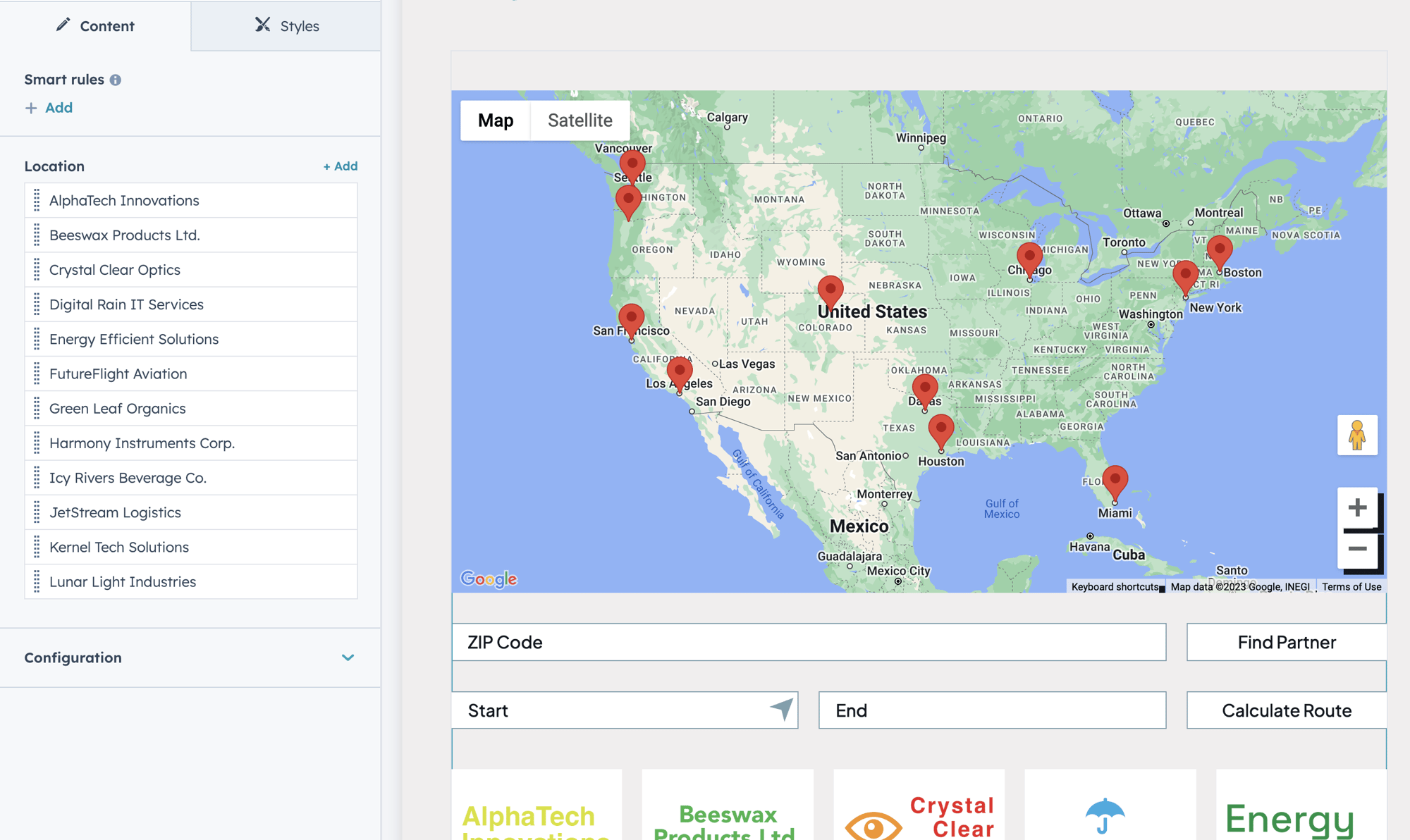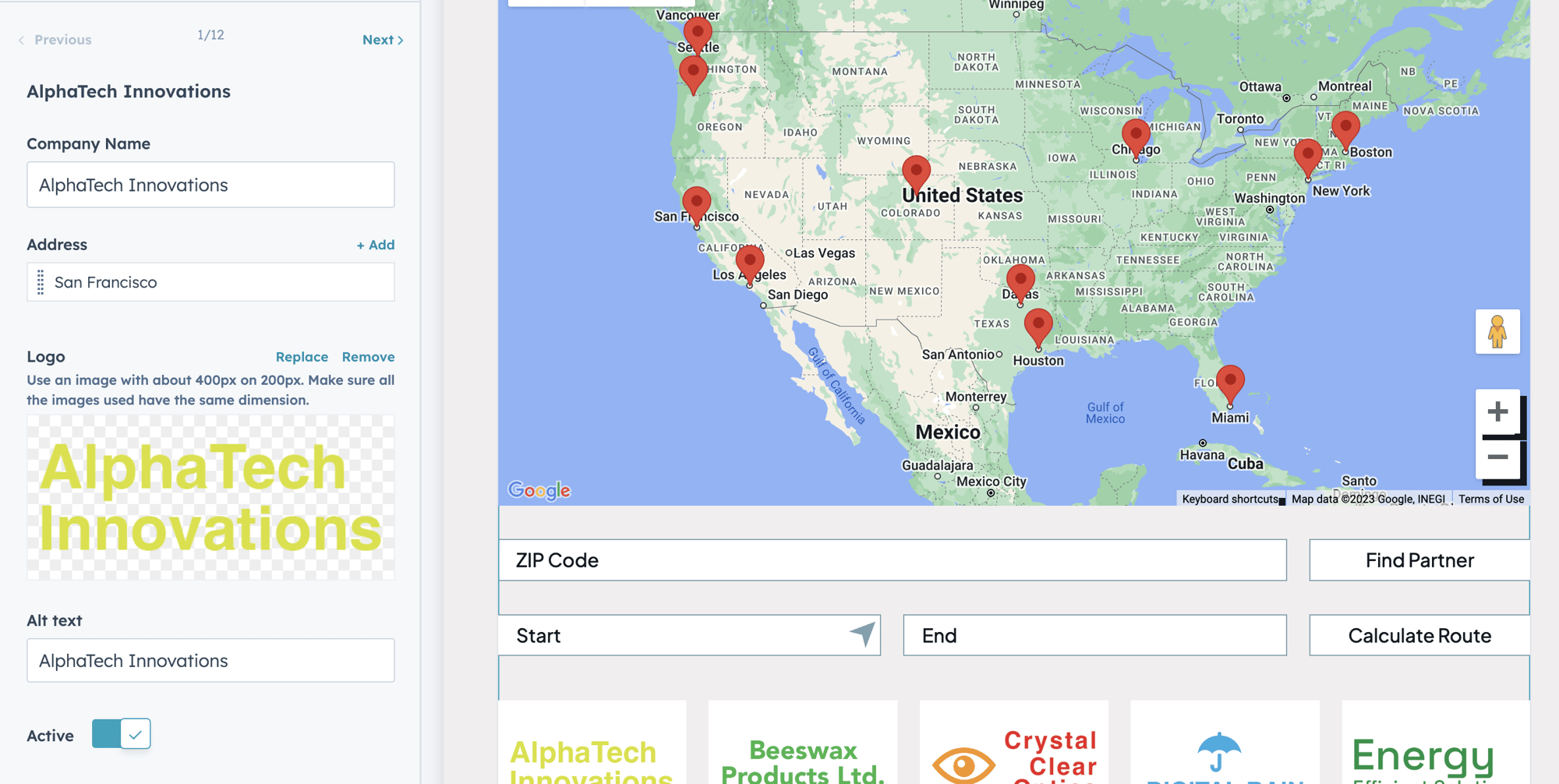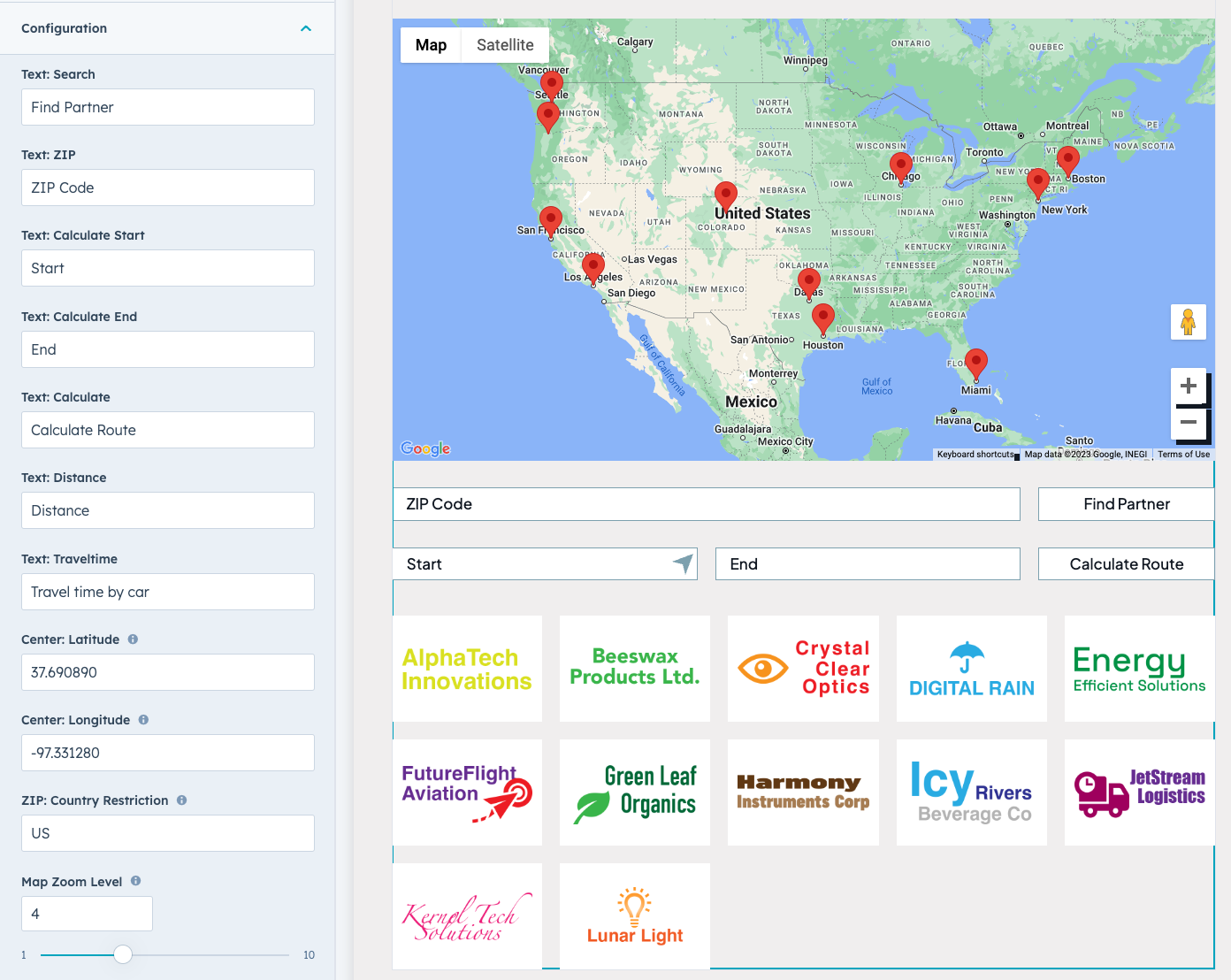Company Placement, Location Search, and Distance Calculation
The business locator modules provide a comprehensive mapping solution that enables the placement of multiple companies on a map, complete with an accompanying list. Beyond simple location plotting, these modules have advanced features like location search and distance calculation. Whether searching for nearby businesses or calculating the distance between various locations, the business locator modules streamline these tasks, offering an efficient and user-friendly tool tailored to diverse business needs.
Please be aware that this module needs a Google API token to work. External costs may appear for it.
Demo