Sales alignment can be a daunting challenge in the ever-evolving sales landscape. As companies expand, contacts and companies accumulate through various channels in HubSpot, each requiring a designated contact owner to give them the best Marketing and Sales experience. This complexity amplifies when dealing with diverse sales teams across states, each with distinct responsibilities. A method to align these sales representatives is imperative to maintain harmony and coordination. I recently developed that with a focus on HubSpot, HubDB, and streamlined sales team alignment. I'm glad to share a few features.
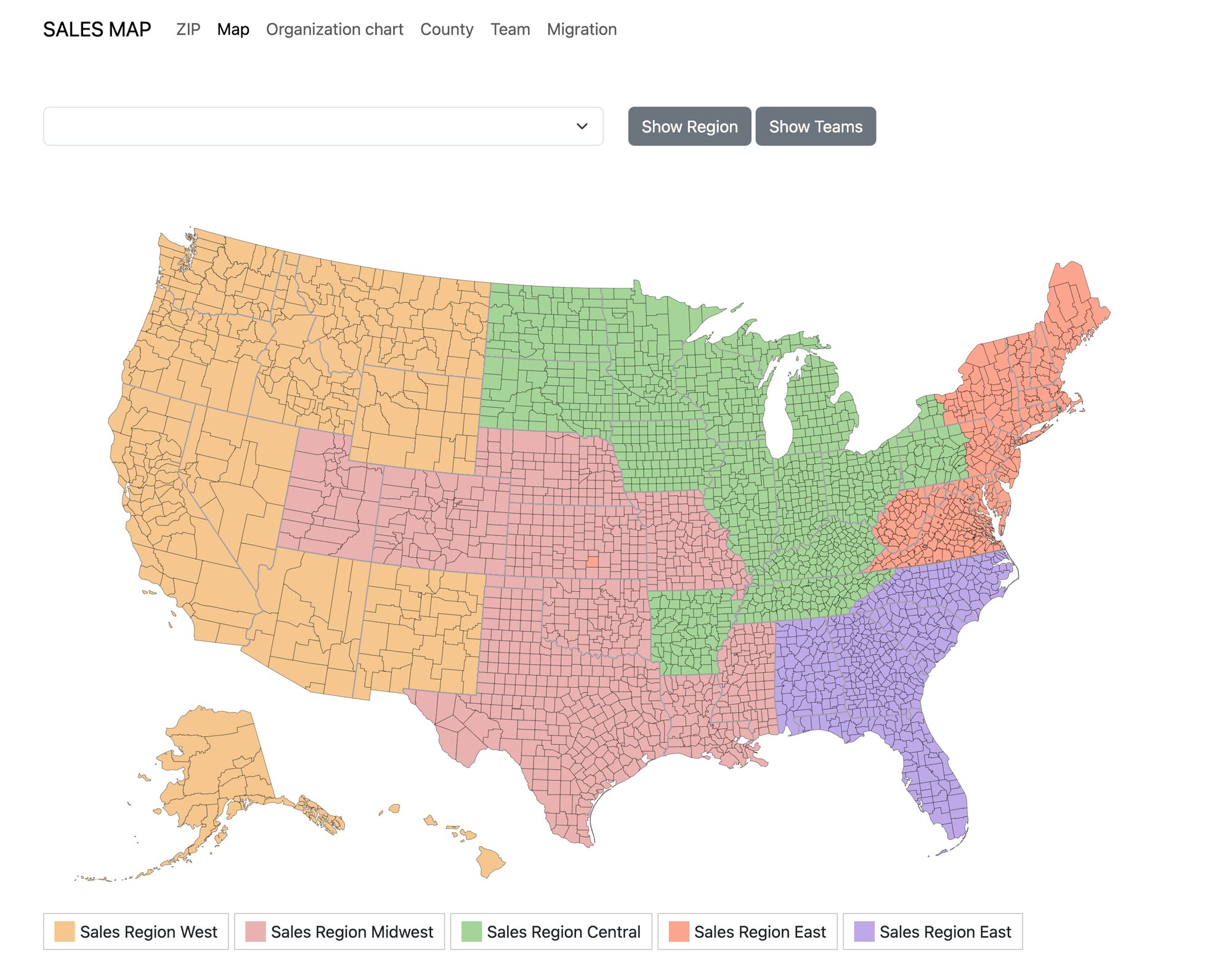 Map View with all the Sales Regions
Map View with all the Sales Regions
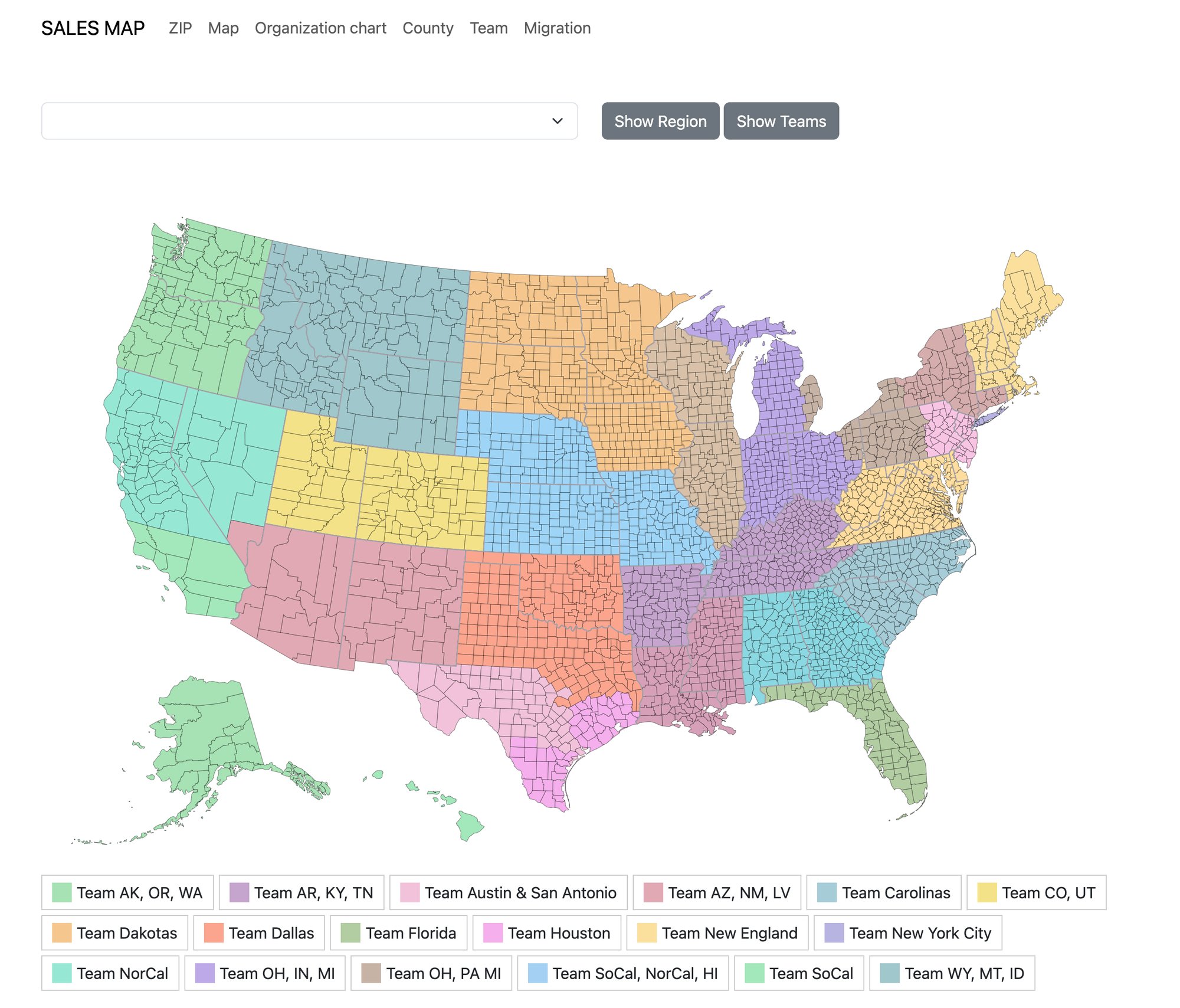 Map View by Sales Teams
Map View by Sales Teams
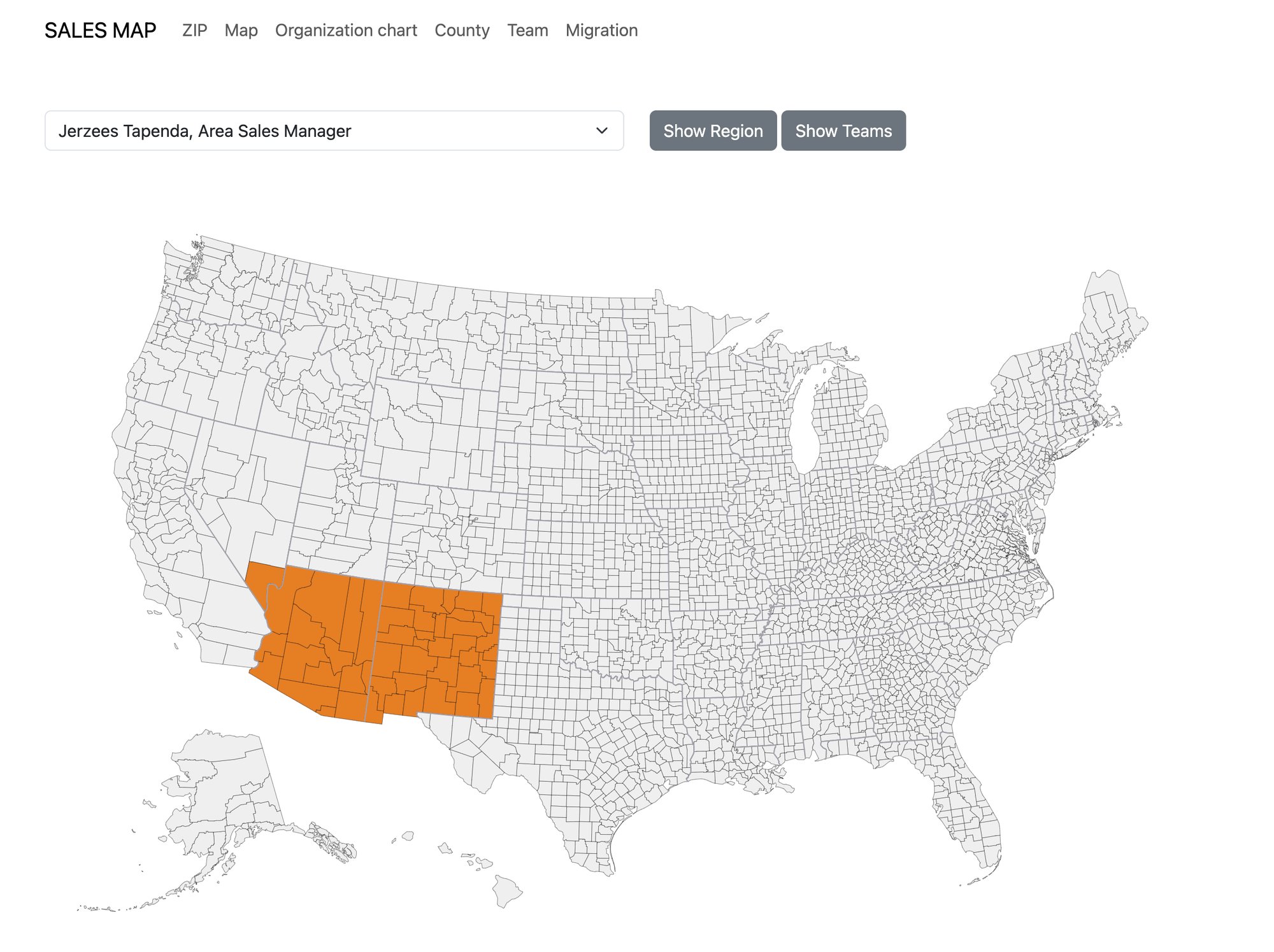 Map View for a Sales Rep
Map View for a Sales Rep
Understanding the Need for Sales Alignment
Maintaining HubSpot contact owner alignment becomes essential in a sales setup with numerous sales representatives operating in different states and handling varied responsibilities. The tool bridges the gap by utilizing zip codes to accurately assign sales reps, enabling smooth coordination within your sales team.
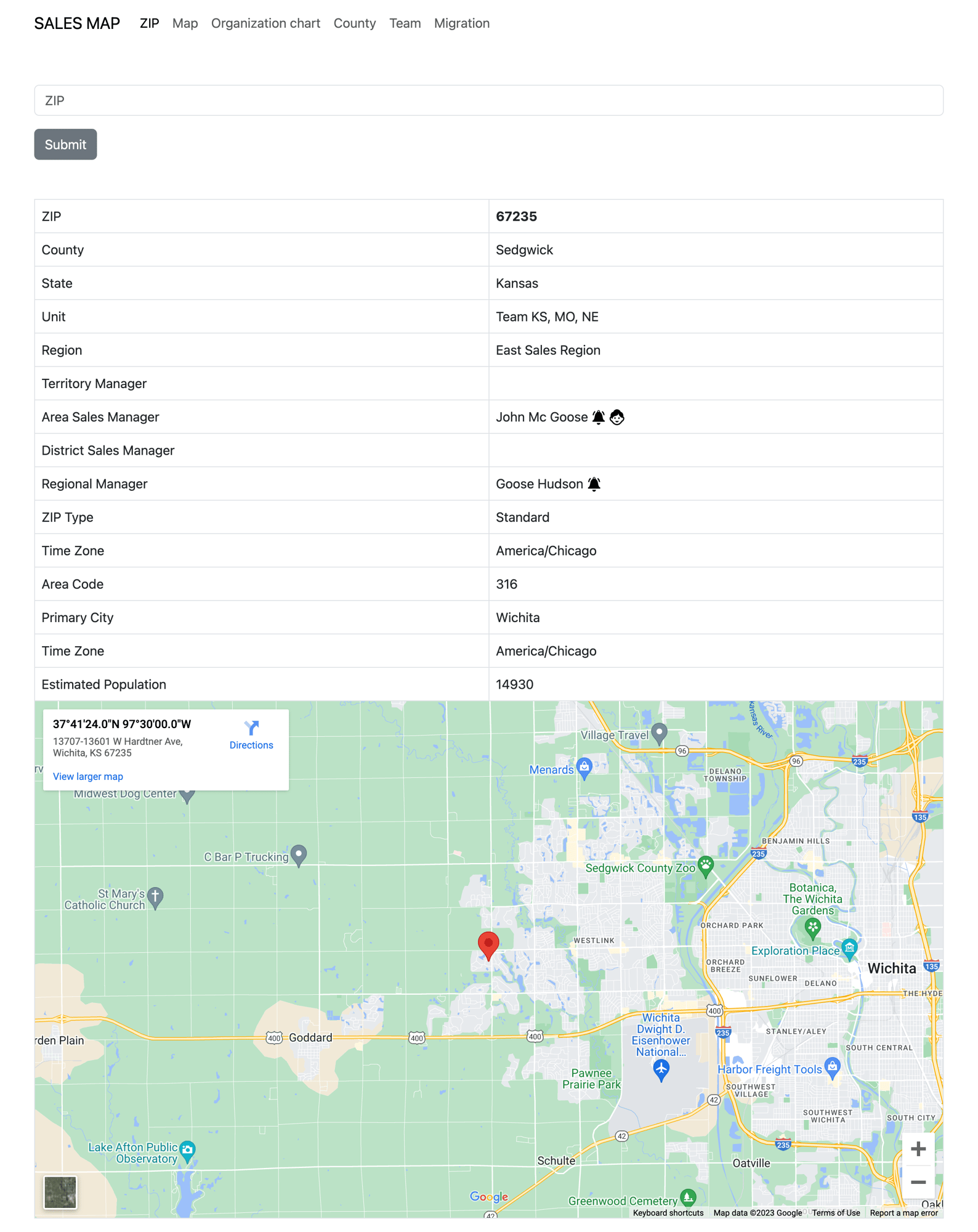 Search by ZIP code to check. All this information is also available as a Custom Card in HubSpot.
Search by ZIP code to check. All this information is also available as a Custom Card in HubSpot.
Efficient County and State-Based Mapping
Our Sales Mapping tool's core functionality lies in its ability to associate zip codes with counties and counties with states. This approach ensures precise mapping of sales representatives to specific regions. As a result, every sales rep is connected to a network of counties within a particular state, enhancing their familiarity with the local market.
Intuitive Interface with Multiple Views
Our tool offers a user-friendly interface that presents HubSpot HubDB data in an easily digestible format, empowering administrators to seamlessly align sales reps with their respective regions, reassign responsibilities, and introduce new team members. Administrators can choose between two intuitive views: a dynamic map view and a structured list view. These options choose between a visual representation of sales territories on the map and a comprehensive overview in the table format. This flexibility ensures effortless management of sales representatives and regions, enhancing operational efficiency.
Organizational Chart for Enhanced Insights
Our tool ensures the integrity of existing teams, maintaining the established organization based on sales regions. The tool's organizational chart further enriches this arrangement by presenting a hierarchical perspective of your sales structure. This insightful chart allows you to trace the connections between sales representatives, teams, counties, and states. By offering this comprehensive view, our tool becomes an invaluable asset in fine-tuning team dynamics and enhancing strategic refinement.
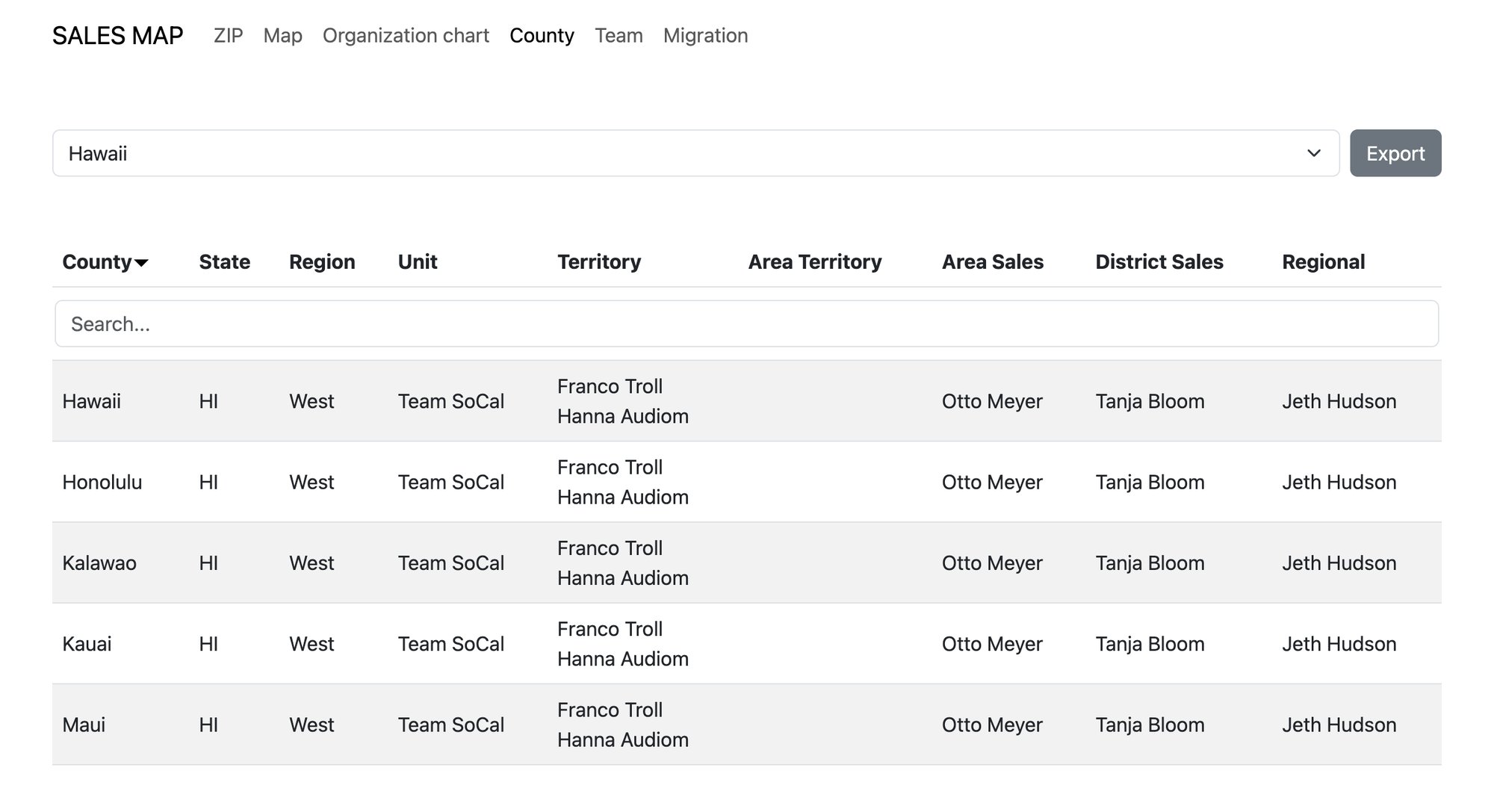 Look at individual Stats to check on the Teams and responsibilities.
Look at individual Stats to check on the Teams and responsibilities.
Seamless Migration Assistance
Recognizing the dynamic nature of sales teams—where sales reps come and go, and structural adjustments are inevitable—our tool guarantees a seamless transition between different arrangements. Whether accommodating personnel changes or embracing structural shifts, this feature simplifies the process, minimizing potential disruptions to your sales operations. With our tool by your side, change becomes an opportunity for evolution rather than a source of concern.
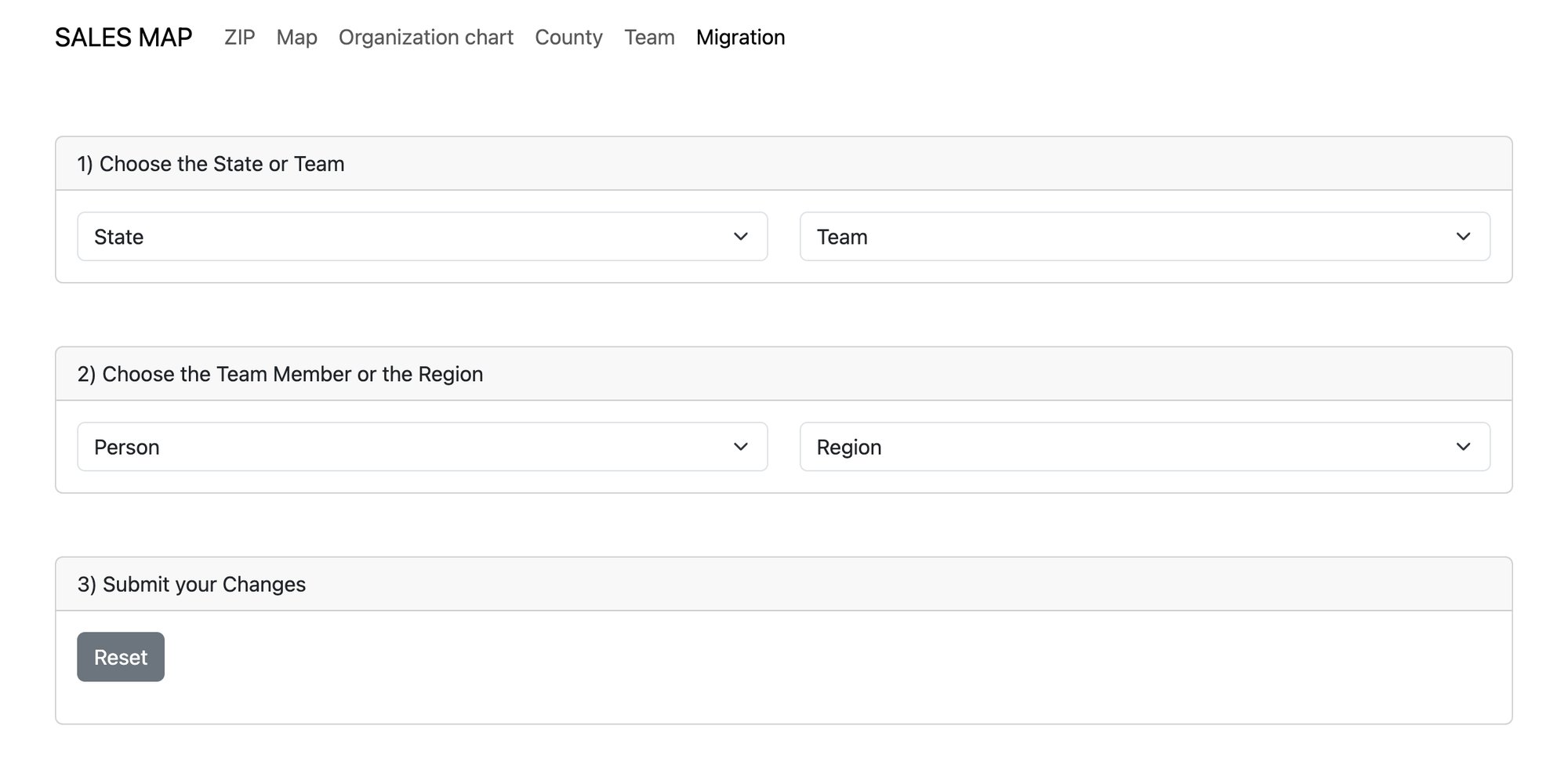 Various Migrations become necessary from time to time and are also easily possible.
Various Migrations become necessary from time to time and are also easily possible.
Conclusion
In the sales world, having the right tools can make all the difference. Our Sales Mapping HubSpot HubDB tool simplifies sales mapping, ensuring contacts and companies are strategically aligned with the appropriate sales representatives. Please reach out anytime if you have any questions about my solution or what I did exactly.
